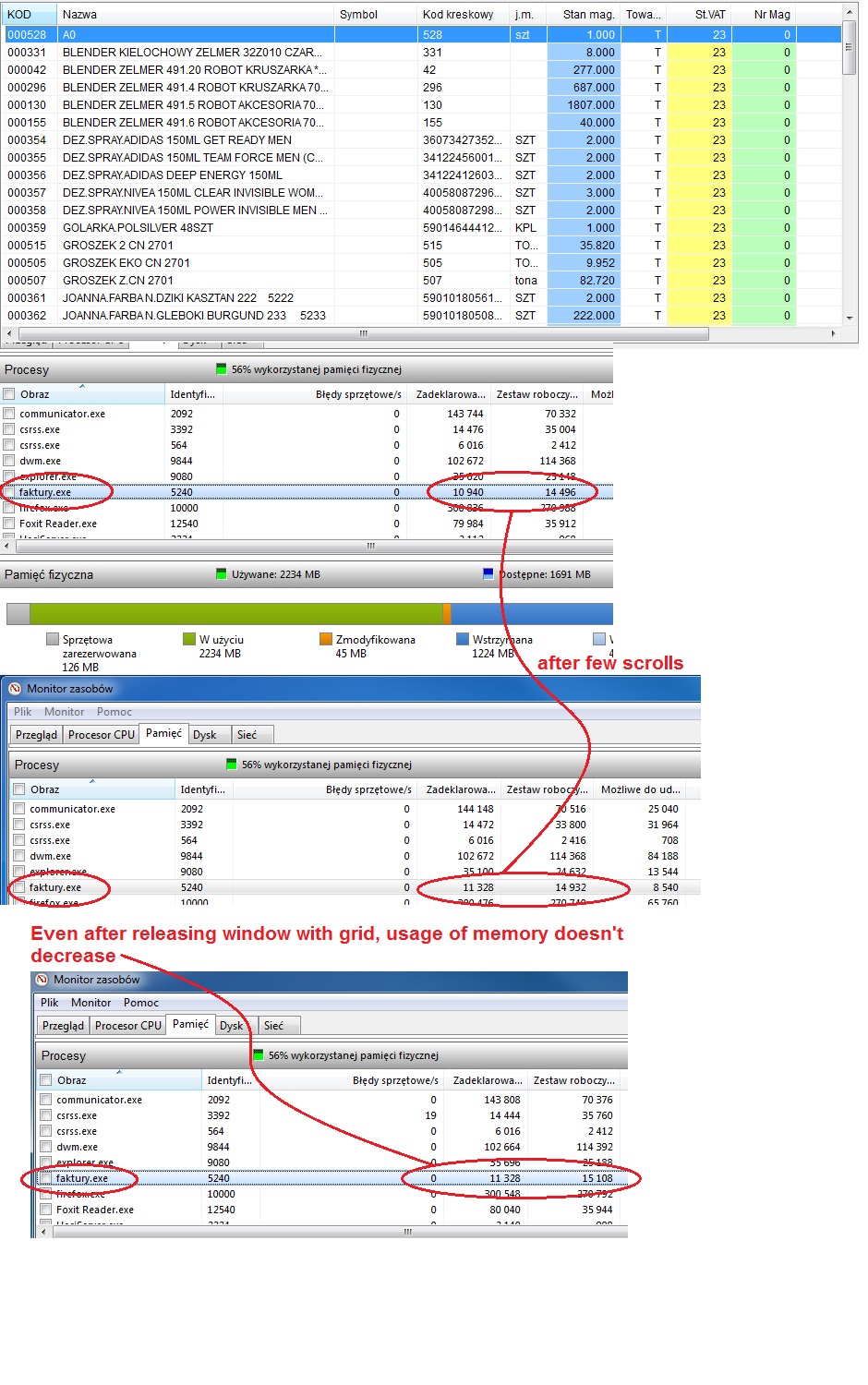Page 15 of 15
Re: HMG 3.4.0
Posted: Tue Jun 30, 2015 7:23 am
by mol
I've analyzed problems with app and one of clients.
He works whole day - e.g. system start at 09:27:44 am, at 19:15:18 pm system crashes.
Error code is OS error 1450.
It's problem with available resources, I think.
When I'm observing memory usage, Every scroll in GRID increases memory usage. Closing form with this grid does not release used memory.
After few hours system is out of memory.
Is it the way to clean memory?
Regards, Marek
Re: HMG 3.4.0
Posted: Tue Jun 30, 2015 10:37 am
by tonton2
mol wrote:I've analyzed problems with app and one of clients.
He works whole day - e.g. system start at 09:27:44 am, at 19:15:18 pm system crashes.
Error code is OS error 1450.
It's problem with available resources, I think.
When I'm observing memory usage, Every scroll in GRID increases memory usage. Closing form with this grid does not release used memory.
After few hours system is out of memory.
Is it the way to clean memory?
Regards, Marek
I think , I have the same problem
thank's
Re: HMG 3.4.0
Posted: Tue Jun 30, 2015 1:24 pm
by EduardoLuis
Hi Mol & Tonton
I'm not sure Grid scrolling is the reason why your system crash.-
Take in count that there are a lot of resources that diminish your memory.-
I've that problem long ago with Clipper 5.3.-
To solve it i divide app in several small dedicated appe.-
I develope a principal app (called "Principal"), it works as a master administrador.-
Then from that app i call and execute differents app (exes); as principal app is always "on", when user closes secondarys app, memory used remains only that used by "Principal".-
For mor information, In my developes i use lots of graphics (style .NET screens), and never crashes the system.-
This way i solve 2 issues:
1) If i must upgrade any secondary app, i don't need to re-compile all system.-
2) Control every time memory ussage.-
In particular, in some of my app there are on screen 4 grids, and no mather how much user performs scrolling, never crash.
Modifying you app to match this procedure may take several hours and lot of effort, but advantages justifies the effort.-
Finally, i develope my app on an arcaic and small PC (Pentium IV with only 512 Mg. Ram), so if it works on this, it will work on best and highest machines.- (I'm using HGM 3.4 with patch 1 under Win XP SP3 64 bits).-
With regards.
Eduardo
Re: HMG 3.4.0
Posted: Tue Jun 30, 2015 6:21 pm
by mol
I've turned on resource monitor (from task manager) on one display and my app on second display. I've scrolled only one table during test. Every next page (dbf has about 1000 records) the usage of resources has grown.
I'm not using graphics - because of speed on old computers my clients use.
Re: HMG 3.4.0
Posted: Wed Jul 01, 2015 12:39 am
by andyglezl
Hola Mol
Hice el test que mencionas y no me queda claro como funciona el "Monitor de recursos", puesto que en vez de incrementar,
disminuye la memoria en uso y se incrementa la memoria libre.
1.- Cargé el Monitor de recursos
2.- Entré al Grid
3.- Oprimí la tecla "PgDn" hasta recorrer los "10,090" registros que tiene la DB
-----------------------------------------------------------------------------------------------------------------------
Hello Mol
I did the test that you mention and I'm not clear as the "Resource Monitor" works, since instead of increasing,
diminishes the memory in use and free memory increases.
1. Load the Resource Monitor
2. I entered the Grid
3. pressed the "PgDn" key to scroll through the "10,090" records that have the DB

- Memoria.png (532.38 KiB) Viewed 6474 times
Re: HMG 3.4.0
Posted: Wed Jul 01, 2015 7:32 am
by mol
Look at my tests:
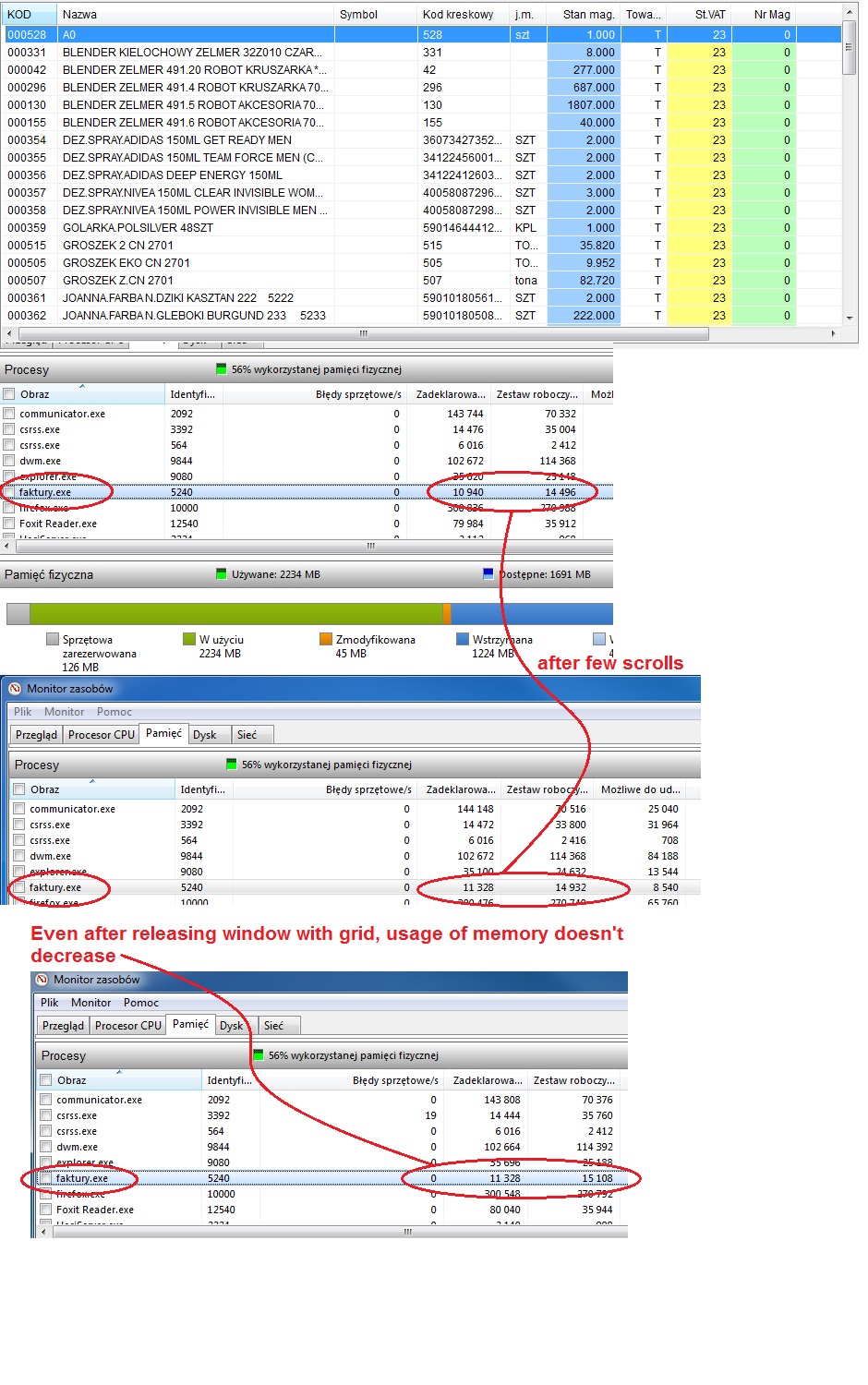
Re: HMG 3.4.0
Posted: Wed Jul 01, 2015 12:11 pm
by luisvasquezcl
Hi friends,
I confirm reported by Mol, I did the tests and effectively increases memory usage and does not release. this is a serious problem because the grid is one of the most used controls.
I hope there is a solution to this problem.
Best regards,
Luis Vásquez.
Hola amigos,
Confirmo lo informado por Mol, hice las pruebas y efectivamente aumenta el uso de memoria y no la libera. esto es un problema grave ya que el grid es uno de los controles más usados.
espero haya solución a este problema.
Saludos cordiales,
Luis Vásquez
Re: HMG 3.4.0
Posted: Tue Jul 21, 2015 11:33 am
by mol
I found error in GRID control while using CHECKBOX in COLUMNCONTROLS.
GRID.CELL(nCheckBoxKolumnIndex) always return .f.
Try this sample produces from GRID_09:
Code: Select all
/*
* HMG Grid Demo
* Please try this sample to test CELL property and ITEM property
*/
#include "hmg.ch"
Function Main
Local aRows:= array(1)
DEFINE WINDOW Form_1 ;
AT 0,0 ;
WIDTH 640 ;
HEIGHT 400 ;
TITLE 'GRID ERROR TEST' ;
MAIN
DEFINE MAIN MENU
DEFINE POPUP 'File'
MENUITEM 'Get Item' ACTION GetItem()
END POPUP
END MENU
aRows [1] := {113.12, date(), 2, 3, .t. }
@ 10,10 GRID Grid_1 ;
WIDTH 620 ;
HEIGHT 330 ;
HEADERS {'Column 1','Column 2','Column 3','Column 4','Column 5'} ;
WIDTHS {100,100,100,140,100} ;
ITEMS aRows ;
EDIT ON CHANGE playbeep() ;
COLUMNCONTROLS { {'TEXTBOX','NUMERIC','$ 999,999.99'} , {'DATEPICKER','DROPDOWN'} , {'COMBOBOX',{'One','Two','Three'}} , { 'SPINNER' , 1 , 20 } , { 'CHECKBOX' , 'Yes' , 'No' } } ;
CELLNAVIGATION
END WINDOW
CENTER WINDOW Form_1
ACTIVATE WINDOW Form_1
Return
PROCEDURE GETITEM()
local a
local n
n := 1
aItem := Form_1.Grid_1.Item (n)
aCells := { Form_1.Grid_1.Cell(1,1),;
Form_1.Grid_1.Cell(1,2),;
Form_1.Grid_1.Cell(1,3),;
Form_1.Grid_1.Cell(1,4),;
Form_1.Grid_1.Cell(1,5) }
msgdebug("this is array built with Grid_1.CELL(i) property", aCells)
msgdebug("this is Grid_1.ITEM property", aItem, " and 5'th column:", aItem[5])
RETURN
I've not tested with hmg 3.4.1 (i had no time to install it

), I think the result will be the same.
Please test it.