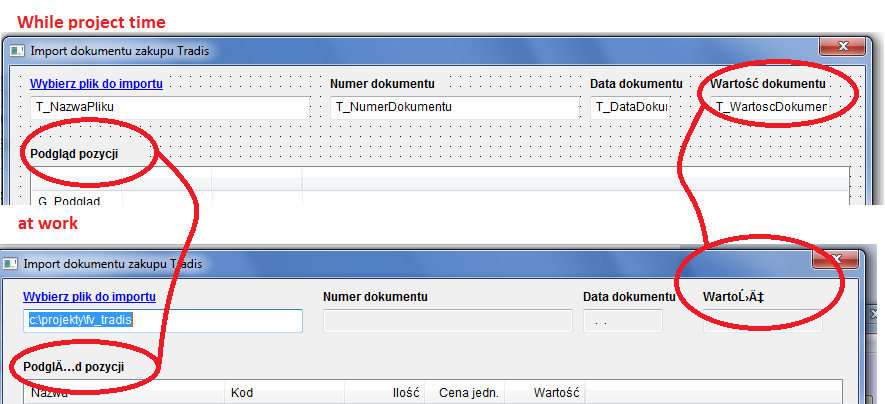srvet_claudio wrote:Hi All.
Please test these IDE's
Best regards,
Claudio.
Thanks Claudio, I am testing and all seems ok.
I appreciated Button "Build Log", differentiation files .UNI and .ANS, main icon with different color for UNICODE and ANSI.
But let me make some suggestions:
1. To unify (with different tags) all Ini files, just making only one ini file with following files:
- Language.ini
- Editor.ini
- Version (Hmg.ini)
2. Just to make better use of space of the first item of StatusBar, remove the string "Compiler:" and just put the version of HMG. (Great idea put here HMG version).
3. IDE title, I find most attractive show the project name in the beginning. Because when is minimized window at system ToolBar, to recognize the project name at first.

- Screen6.PNG (13.88 KiB) Viewed 4977 times
But doing by this way:
First - Project name (without any brackets and without ".hbp")
Second - At <path_of_project>
Third - HMG UNICODE IDE or HMG-IDE UNICODE or better with: just
HMG IDE version <n>, since over time the IDE ANSI may be left unused. Moreover the color of the icon, now indicates whether UNICODE or ANSI.

- Screen7.PNG (29.24 KiB) Viewed 4924 times
4. In Tools/Preferences at module Editor option.
Since we are walking to the disassociation of the Notepad++ installed files under HMG installations and let user define his own preferred editor. I suggest that the initial value of editor_field comes after a routine (which I can contribute) to detect which is the default editor used by the user. If no found of any association with the PRG extension file (by checking at Windows registry), should be displayed as "<Not defined>" and also under displayed the Notepad++ link for installation. This will allow the sources editor shall be installed in a conventional way and not in HMG installation sub-folders.

- Screen5.PNG (11.47 KiB) Viewed 4977 times
I hope to have contributed with ideas that could be useful and easy to implement.