Page 1 of 2
Get data into Grid
Posted: Sun Aug 31, 2014 2:36 pm
by drz
Hi,
have been using Clipper for a very long time, now it is time to progress my apps to new environment. I am trying to display dbf data in grid, but i can't figure out how to connect grid with data, since in HMBG IDE there is no Rowsource (or item) property. Samples are all programmed not made with IDE.
Can anybody help me?
Re: Get data into Grid
Posted: Sun Aug 31, 2014 4:44 pm
by esgici
drz wrote:Hi,
have been using Clipper for a very long time, now it is time to progress my apps to new environment. I am trying to display dbf data in grid, but i can't figure out how to connect grid with data, since in HMBG IDE there is no Rowsource (or item) property. Samples are all programmed not made with IDE.
Can anybody help me?
Hello
Welcome aboard

Salutes from Turkiye

I always respect seasoned xBase programmers (like myself)

HMG IDE has "Rowsource" property entry ( see attached picture : GrDemo251 Form Design.jpg )
Here slightly modified version of GRID\DEMO_25 to denote defining GRID into a .fmg file.
( Menu extracted for simplify )
I hope this work responds your questions. If any problem please don't hesitate to ask, you are between friends here.
- GrDemo251.zip
- Grid demo 251 source and data files
- (3.51 KiB) Downloaded 545 times
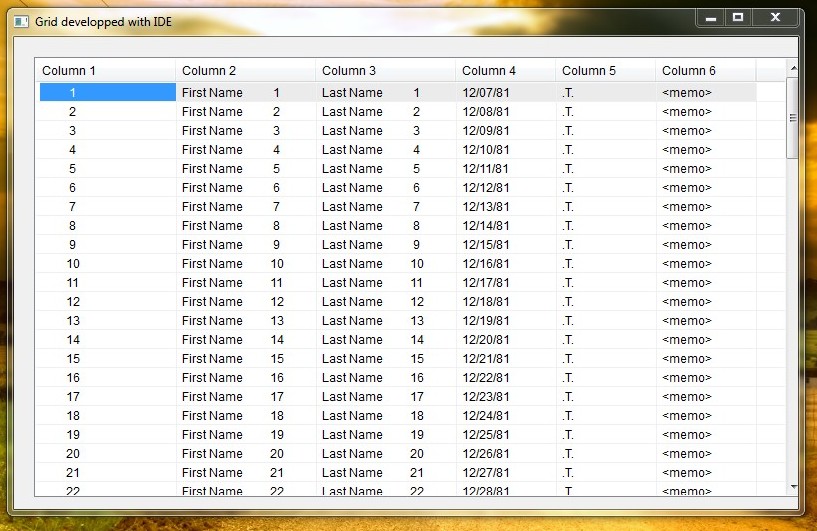
- Grid demo 251 in action
- GrDemo251 In Action.jpg (136.09 KiB) Viewed 7498 times
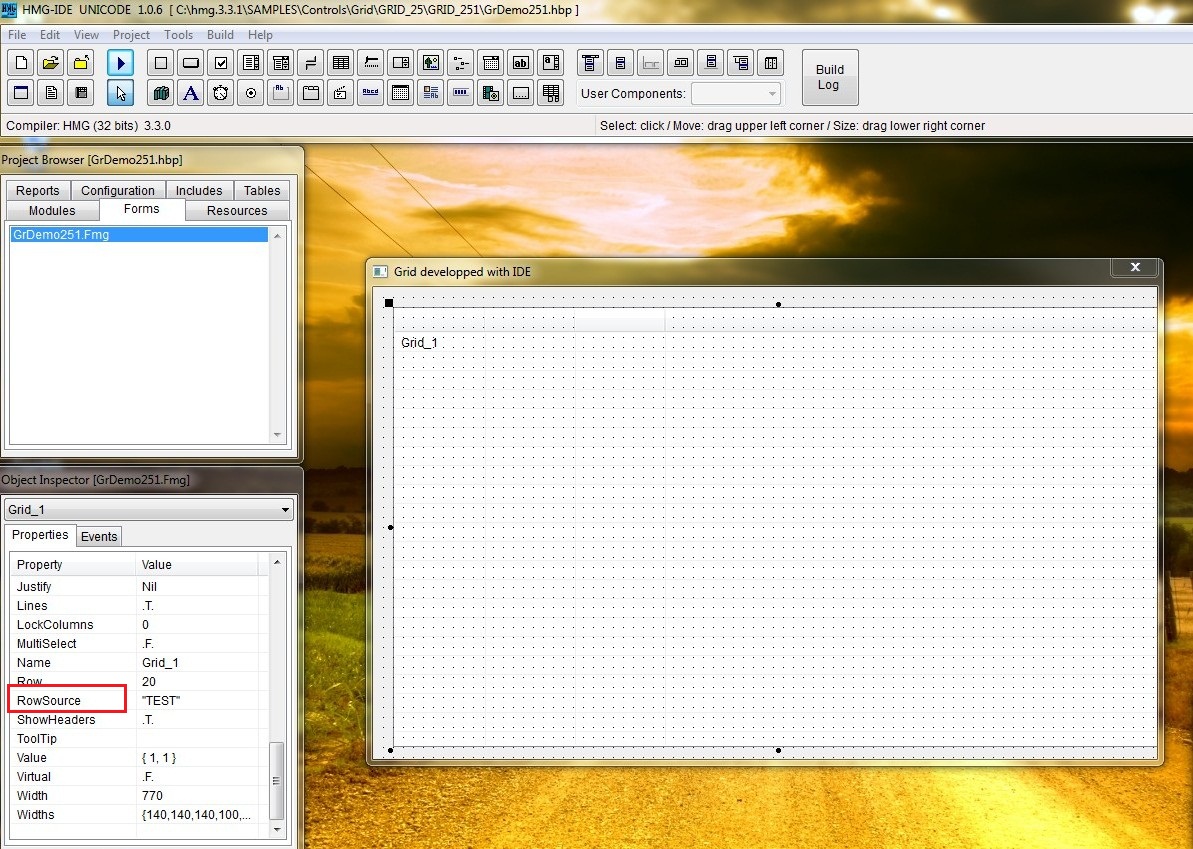
- Grid Demo 251 Form design
- GrDemo251 Form Design.jpg (410.04 KiB) Viewed 7498 times
Happy HMG'ing
Re: Get data into Grid
Posted: Thu Sep 04, 2014 5:32 am
by Agil Abdullah
Hi Esgici,
I can't find this folder and file in my laptop after installing Hmg.3.3.1----> ...grid_25\Grid_251, and file Grdemo251.hbp.
Tell how to make them exist?
"Terimakasih",
Re: Get data into Grid
Posted: Thu Sep 04, 2014 5:36 am
by Rathinagiri
C:\hmg.3.3.1\SAMPLES\Controls\Grid\GRID_25
This would be the actual path. Esgici has given the modified sample in his post. Please download and unzip the same.
Re: Get data into Grid
Posted: Thu Sep 04, 2014 5:50 am
by Agil Abdullah
Rathinagiri said:
C:\hmg.3.3.1\SAMPLES\Controls\Grid\GRID_25
This would be the actual path. Esgici has given the modified sample in his post. Please download and unzip the same.
Yes I did the download and unzip it. I found it oke. But, that's NOT what I am talking about.
I am asking why I can't find this in my laptop--->...\grid_25\grid_251\Grdemo251.hbp?
I need that to try the demo as shown by Esgici (the second screenshot).
Thanks for your help.
Re: Get data into Grid
Posted: Thu Sep 04, 2014 6:10 am
by Rathinagiri
Because it is an extra sample modified and made by Esgici.
you can compile the demo given by Esgici.
Re: Get data into Grid
Posted: Thu Sep 04, 2014 6:47 am
by Agil Abdullah
Oooh I see.

I thought it originated from a package inside HMG installation.
Thanks Mr.Rathinagiri
Re: Get data into Grid
Posted: Thu Sep 04, 2014 10:01 am
by esgici
Agil Abdullah wrote:Oooh I see.

I thought it originated from a package inside HMG installation.
Thanks Mr.Rathinagiri
Hi,
Sorry, I have missed this sweet chat

( night owl, sleeps until noon

)
Thanks Agil to interest and thanks Mr. Rathinagiri to support

A last note to Agil :
You don't need preserve exact path in the sample; you can open the .zip anywhere and use ( build, run etc ) the sample any way you like

Happy HMG'ing

Re: Get data into Grid
Posted: Thu Sep 04, 2014 12:12 pm
by Agil Abdullah
To Mr. Rathinagiri & Mr.Esgici,
Now I understand that HMG-ID screenshot coming out when running IDE.EXE, residing within sub-dir hmg\ide.
It's funny you know... I was not aware the existance of the application.



Thanks for your help.
Re: Get data into Grid
Posted: Thu Sep 04, 2014 12:46 pm
by esgici
Agil Abdullah wrote:To Mr. Rathinagiri & Mr.Esgici,
Now I understand that HMG-ID screenshot coming out when running IDE.EXE, residing within sub-dir hmg\ide.
It's funny you know... I was not aware the existance of the application.



Thanks for your help.
Learning something continuously, even never ending; exciting me always; especially about HMG

So, a question to you Agil: what are three different version info ( marked by red rectangular ) in attached picture ( captured from above screenshot ) ?
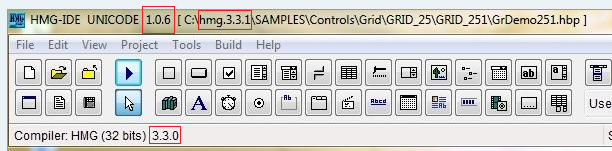
- Three different version info
- HMG_Versions.PNG (118.93 KiB) Viewed 7330 times
Happy HMG'ing
