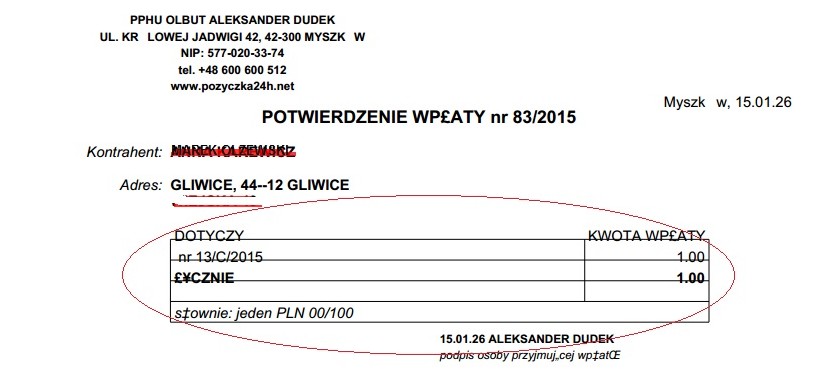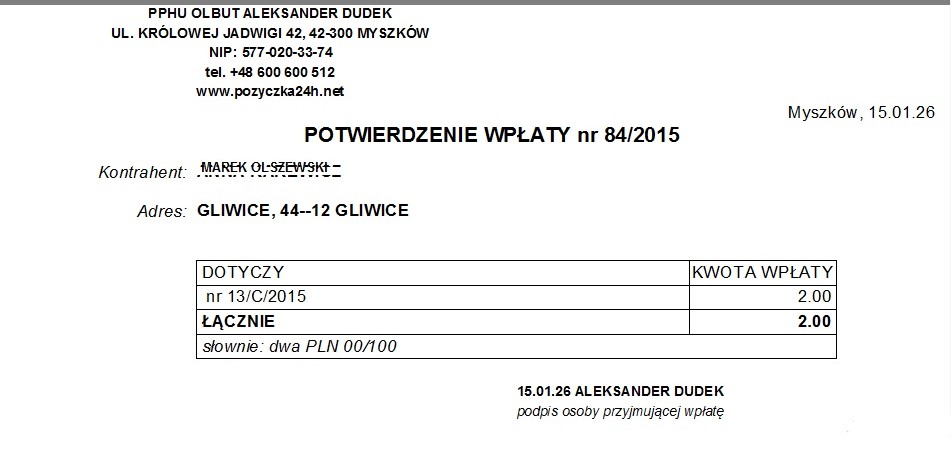Hi everybody. I am from Poland and I have some knowledge and practice in xbase area (I've been using FoxPro in my company). I'm not very good programmer, but have some basic skills which helped me to write very simple, yet useful, 'accounting' program, helped me to be able to review, correct and/or enhance some programs which are used in the company I work for, and gave me ability to write tons of relatively small prgs for interacting with data collected in data files produced by software used in mentioned company.
I like Clipper, I see that it still exists under HMG project and I suffer from lack of good video tutorials in my native language. So I decided to do them by myself.
And the first problem occured. HMG Instalation files (exe) are spreaded among various places. On this forum I've found the link to HMG installation file version 3.4.0 and initially size of this file was about 84 MB. Later on size of this file was reduced to about 80 MB, and believe me, the link once pointed to the file, which contained very old version of HMG IDE environment. Magic.
I took a look on sourceforge and there is HMG 3.4.0 weighing 80.4 MB, ok, fine. I've installed it just a few minutes ago.
There is of course Project Browser -> Forms -> Main.Fmg. I'm clicking twice and form appears. Nice and intuitive.
There is also Project Browser ->Modules -> Main.Prg. I'm clicking twice and nothing happens. I did one additional thing - I associated Prg files with Notepad, and it didn't help.
I worked with older versions of HMG and Prg files were opened without any problem.
Did anyone encouter the same problem? Maybe there is an ultimate place with HMG IDE installation files about which I have no information?
Please help me

I want to contribute to HMG community doing tutorial videofiles but I'm stuck.