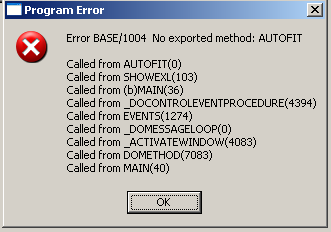I was looking for an application which can transfer data from grid to excel. MOL showed me an example (very well written) directly copied from his application. Thank you MOL.
I already used excel in my xHarbour apps. I modified slightly to make it HMG compatible. I got CopyToClipboard() function from this forum. Finally I made this application to share with you.
There is a file "excel.ch". Yes, I uploaded it for you in ShowExcel.zip.
Code: Select all
#include "minigui.ch"
#include "excel.ch"
Function Main()
Local cFile := GetFile({{'DBF File','*.dbf'}}, 'DBF File')
Local a_fields , cAlias
if empty(cFile)
Return Nil
endif
If ! File( cFile )
MSGSTOP("File I/O error, cannot proceed")
Return Nil
ENDIF
cAlias :=ALLTRIM(substr(cFile,Rat('\',cFile)+1))
cAlias :=substr(cAlias,1,len(cAlias)-4)
use &cFile alias &cAlias
a_fields := {}
for n:=1 to fcount()
aadd( a_fields , fieldname( n ) )
next
Define Window winMain ;
at 0, 0 ;
width 470 ;
height 350 ;
title cFile ;
main ;
nomaximize
@ 10, 10 button cmdShowexcel caption "Show in Excel" ;
action ShowExl(cAlias, a_fields, a_fields, cFile)
end window
winMain.center
winMain.activate
return nil
function ShowExl(cAlias, aFldnm, aPrompt, mHeading)
private oExcel, nRow, nStartRow, mPrevRow, cMemo, mesg, i, mTemp
oExcel = CREATEOBJECT( "Excel.Application" )
oExcel:WorkBooks:Add()
oSheet = oExcel:ActiveSheet
//oExcel:ActiveWindow:DisplayGridlines = .f.
nRow := 1
nRow++
with object oSheet
for i = 1 to len(aPrompt)
:Cells(nRow, i):Value = aPrompt[i]
next
end
nRow++
select &cAlias
nStartRow = nRow
cMemo = ""
do while inkey() != 27 .and. !eof()
FOR i = 1 TO len(aFldnm)
mTemp = eval(fieldblock(aFldnm[i]))
do case
case valtype(mTemp) $ "CM"
cMemo += alltrim(mTemp)
case valtype(mTemp) = "D"
cMemo += ExcelDt(mTemp)
case valtype(mTemp) = "N"
cMemo += ltrim(str(mTemp, 12, 2))
case valtype(mTemp) = "L"
cMemo += iif(mTemp, "Yes", "No")
endcase
cMemo += chr(9)
NEXT
cMemo += chr(10)
mPrevrow = nRow
nRow++
skip
if (inkey() != 27 .and. !eof()) .or. mod(nRow, 1000) = 0
CopyToClipboard( cMemo )
oSheet:Cells( nStartRow, 1 ):Select()
oSheet:paste()
nStartRow := nRow
cMemo := ''
ENDIF
select &cAlias
enddo
oSheet:Columns( "A:"+chr(asc("A")+len(aFldnm))):AutoFit()
if mHeading <> NIL
oSheet:Cells( 1, 1 ):Value = mHeading
endif
oSheet:Range("A1"):select()
oExcel:Visible = .T.
return nil
function CopyToClipboard
param cTekst
#define HB_GTI_CLIPBOARDDATA 15
hb_gtInfo( HB_GTI_CLIPBOARDDATA, cTekst )
return
function ExcelDt(mDt)
return (ltrim(str(day(mDt)))+"-"+left(cmonth(mDt), 3)+"-"+str(year(mDt), 4))
function ExcelBorder(oSheet, col1, row1, col2, row2)
local mRange
mRange = col1+ltrim(str(row1))+":"+col2+ltrim(str(row2))
oSheet:Range(mRange):Borders(xlEdgeTop):LineStyle = xlContinuous
oSheet:Range(mRange):Borders(xlEdgeLeft):LineStyle = xlContinuous
oSheet:Range(mRange):Borders(xlEdgeBottom):LineStyle = xlContinuous
oSheet:Range(mRange):Borders(xlEdgeRight):LineStyle = xlContinuous
return And please advise me. I really need it for learning HMG
With best regards.
Sudip