Page 1 of 1
HMG Resource MAIN Icon in Explorer
Posted: Wed Jan 15, 2020 4:29 am
by AUGE_OHR
hi,
i have release Sample RULER with 2 Icon.
it work with HRuler but not with VRuler and all seem me the same (*.RC = 25 Byte)

but both does not show Icon in Explorer so what do i miss

---
when crash at compile/link i got _hmg_resconfig.h and _temp.rc
so "Number 1" is used any "my Setting" are on End of _temp.rc
is there a Way NOT to use _hmg_resconfig.h and _temp.rc but my *.RC

how is the right Syntax for MAIN Icon in *.RC
how do i "set" in in FMG (i use full path to Icon)
need some advice, thx
Re: HMG Resource MAIN Icon in Explorer
Posted: Wed Jan 15, 2020 1:21 pm
by danielmaximiliano
Mi resource file
Code: Select all
Shopping ICON Icons\shopping.ico
Shopcart ICON Icons\shopcart.ico
Barcode ICON Icons\barcodereader.ico
Carrito ICON Icons\carrito.Ico
Registradora BITMAP Bmp\Register.bmp
Configurar BITMAP Bmp\Motherboard.bmp
Salir BITMAP Bmp\aexit.bmp
CarritoBMP BITMAP Bmp\Carrito.bmp
TMother BITMAP Bmp\TMother.bmp
LosTilos JPG Jpg\LosTilos.jpg
Code: Select all
DEFINE WINDOW Principal ;
AT 6 , 6 ;
WIDTH 1010 HEIGHT 710;
TITLE "Autoservicio Los Tilos 2014" ;
ICON "Shopping";
MAIN ;
ON INIT ON_INIT_Principal();
NOMAXIMIZE NOMINIMIZE NOSIZE NOSYSMENU;
ON PAINT ON_PAINT_Principal()
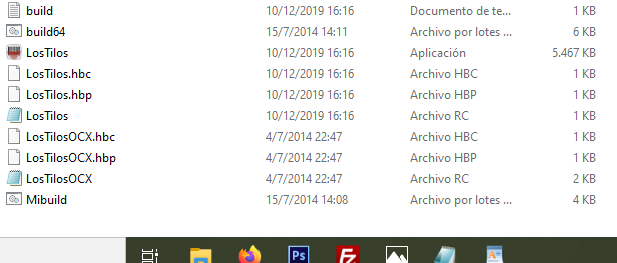
- rc file.png (29.66 KiB) Viewed 3365 times
Re: HMG Resource MAIN Icon in Explorer
Posted: Wed Jan 15, 2020 7:41 pm
by RPC
Hi AUGE_OHR
Check Daniel's solution it works
Re: HMG Resource MAIN Icon in Explorer
Posted: Wed Jan 15, 2020 11:48 pm
by AUGE_OHR
hi,
yes now i got both Icon in Explorer, THX

... but i still have Problem with vertical Icon in Taskbar ... and Total Commander
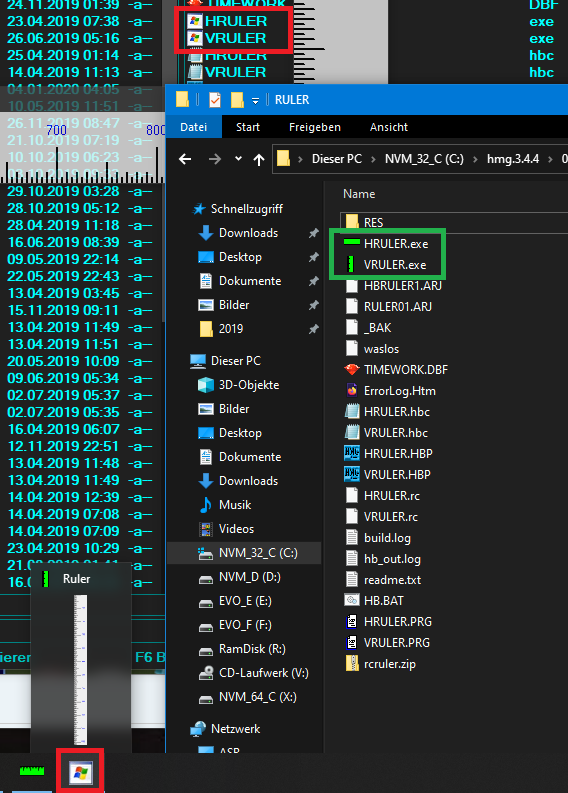
- HMG_ICON.png (97.26 KiB) Viewed 3307 times
Re: HMG Resource MAIN Icon in Explorer
Posted: Thu Jan 16, 2020 3:47 am
by AUGE_OHR
hi,
now i get Icon also in Total Commander ... but only if i create a New Folder and compile/link there

does somebody have a Idea why it does not work in Original Folder

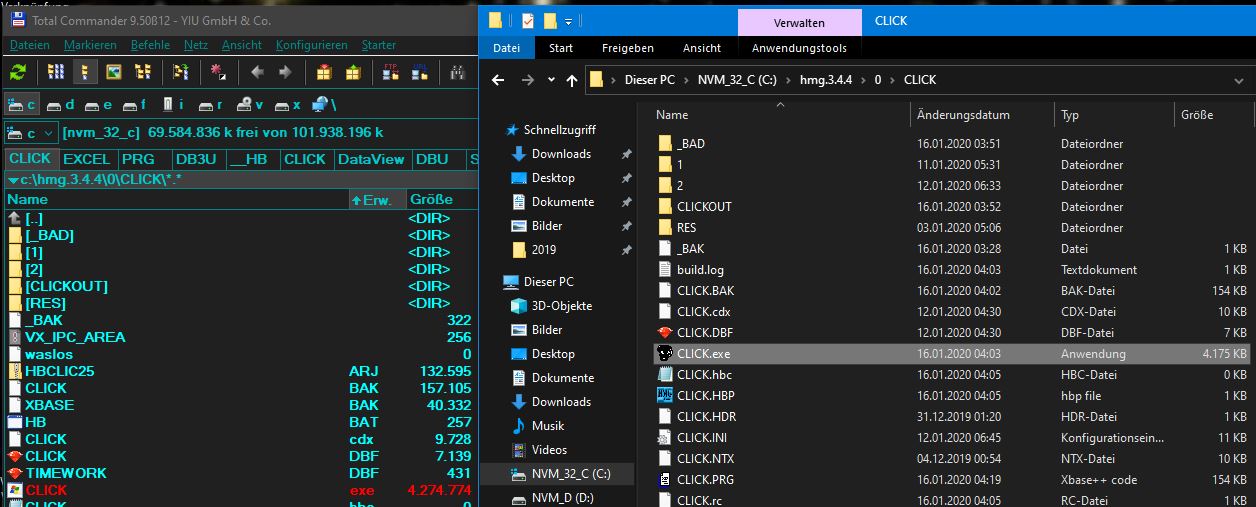
- TC_NO_ICON.JPG (126.2 KiB) Viewed 3292 times
Re: HMG Resource MAIN Icon in Explorer
Posted: Thu Jan 16, 2020 5:33 am
by AUGE_OHR
hi,
got Solution for Icon ... have to do with Windows Icon Cache
all Apps must be close to run this
Code: Select all
TASKKILL /f /im explorer.exe
CD /d %userprofile%\AppData\Local
DEL IconCache.db /a
START explorer.exe
EXIT
and all Icon for "Cache" will rebuild.
if Icon is on DeskTop type
Re: HMG Resource MAIN Icon in Explorer
Posted: Tue Jan 28, 2020 4:01 am
by AUGE_OHR
hi,
again i had Problem with "Main" Icon ... have to do with "sort" in *.RC
Code: Select all
MYMAIN ICON RES\NCC.ico
MYUNKNOWN ICON RES\IcoDriveUnknown.ico
MYFIXDRIVE ICON RES\IcoDrive.ico
MYFLOPPY ICON RES\IcoFloppy.ico
MYUSBREMO ICON RES\IcoSDcard.ico
MYSYSDRIVE ICON RES\IcoDriveSys.ico
MYNETDRIVE ICON RES\IcoNetDrive.ico
MYCDROM ICON RES\IcoCDROM.ico
MYRAMDISK ICON RES\IcoRAM.ico
HAND CURSOR res\hand.cur
FINGER CURSOR res\finger.cur
MYMAIN is the Icon i want but i got MYCDROM so there mus be some "sort" of *.RC Name

now i rename my 1st Icon into
and it is shown as "Main" again (after clear Icon Cache and re-start App like TC)
Re: HMG Resource MAIN Icon in Explorer
Posted: Tue Jan 28, 2020 12:32 pm
by SALINETAS24
Hola Jimmy, yo también tuve problemas con el icono principal de mi aplicación y no me permitía cambiarlo.
Si no mal recuerdo la solución fue quitar la compilación incremental en el fichero .hbc y compilar otra vez.
Code: Select all
incpaths=
libpaths=
libs=
gt=
mt=no
instpaths=
inc=NO
Saludos y vamos con una cervecita!!


